
The cost of Google Ads, also known as Google AdWords, can vary widely depending on several factors such as your industry, competition, ad format, and targeting options. Answering the question, “how much does Google Ads cost”, can be daunting, but we are here to help you with a step-by-step guide.
Google Ads operates on a pay-per-click (PPC) model, which means you only pay when someone clicks on your ad. The cost-per-click (CPC) for each ad is determined through a bidding process where advertisers bid for ad placement based on the keywords and ad targeting options they choose.
The amount you’ll pay per click can range from a few cents to several dollars, depending on the competitiveness of the keywords and targeting options you choose. It’s important to note that the cost of Google Ads can add up quickly if you’re not careful with your targeting and bidding strategy.
Overall, there is no set cost for Google Ads, as it depends on many variables specific to your campaign. You can use Google’s Keyword Planner tool to get an estimate of the potential cost per click for your targeted keywords.
Determining how much to spend on Google Ads is an important step in creating an effective advertising campaign. Here are some steps you can take to help you answer “how much does Google Ads cost?”.
 Let’s say that $22,000 per month is way too much money to spend, and our budget is much lower. We can then tell Google we want to spend less and see what the forecasts tell us.
Let’s say that $22,000 per month is way too much money to spend, and our budget is much lower. We can then tell Google we want to spend less and see what the forecasts tell us.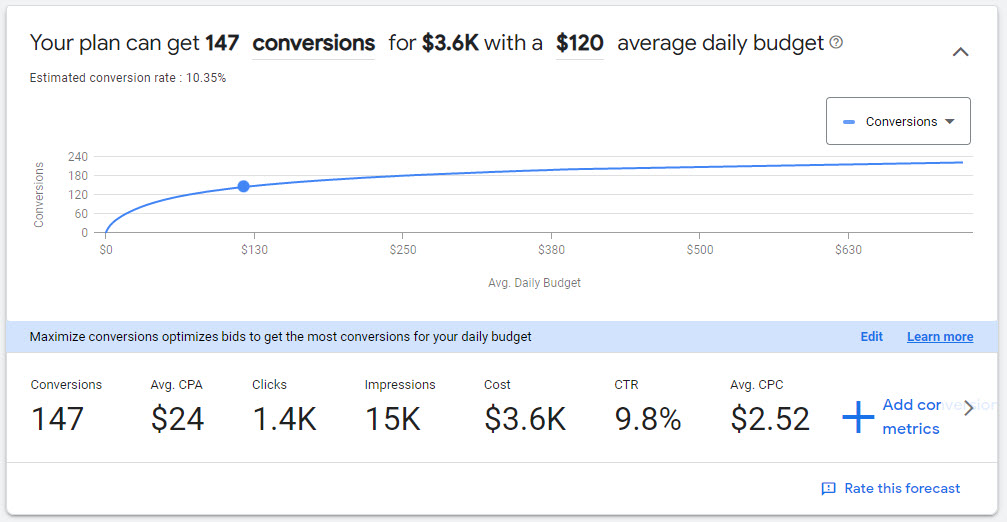
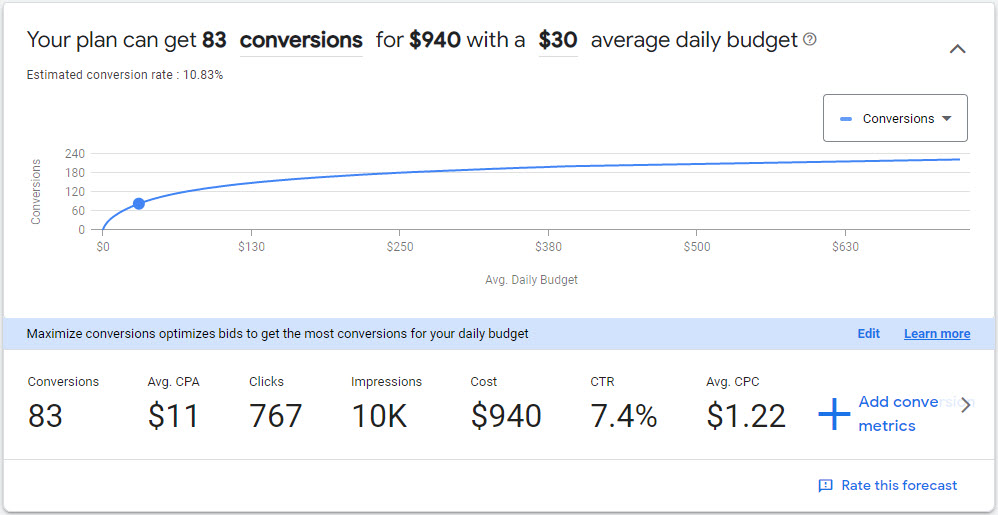 Following this process can you help answer “how much does Google Ads cost” with smart, data driven decision making. For example, if you know your average online order is $53, and Google is forecasting 83 conversions at a monthly spend of $940, a Google Ads program could generate $4,399 in sales. We would say investing $940 to make $4,399 is a good investment. You can always start small and scale it up once the results are proven.
Following this process can you help answer “how much does Google Ads cost” with smart, data driven decision making. For example, if you know your average online order is $53, and Google is forecasting 83 conversions at a monthly spend of $940, a Google Ads program could generate $4,399 in sales. We would say investing $940 to make $4,399 is a good investment. You can always start small and scale it up once the results are proven.It’s important to remember that Google Ads is a competitive marketplace, and the cost of advertising can vary widely depending on your industry and competition. You may need to adjust your budget and bidding strategy over time to stay competitive and achieve your goals.
Whether or not to hire an agency to manage your Google Ads depends on several factors, including your experience with Google Ads, the complexity of your advertising goals, and your available resources.
Here are some reasons why you may want to consider hiring an agency to manage your Google Ads:
That being said, there are also some reasons why you may not want to hire an agency:
Ultimately, the decision to hire an agency should be based on your individual needs and goals. If you’re unsure whether an agency is right for you, you can always start small and test the waters with a smaller campaign to see how it performs.
Google Ads offers several tools that can help you manage your budget and optimize your advertising spend. Here are some of the most useful tools for managing your Google Ads budget:
By using these tools, you can manage your Google Ads budget more effectively and optimize your advertising spend for maximum performance and ROI. These tool also can help you control and answer “how much does it cost to advertise on Google”.
Whether you are interested in hiring an digital marketing agency or not, the Mosaic eMarketing team would love to help you navigate the waters with a free, no obligation keyword assessment, strategy, and forecasts for you business. Answering the question “how much does Google Ads cost” can be daunting when you are not familiar with Google Ads, keyword research, and forecasting.